Merge multiple documents from a folder into a single PDF, watermark it, print and email the result
Organizations that receive batches of documents (HR packets, patient forms, supplier invoices, etc.) need a reliable, auditable, and secure automated pipeline to convert, merge, and distribute records. Rofiles runs in the background on a Windows server/PC, checks a folder on a schedule or fixed interval, and performs the full workflow hands-free.
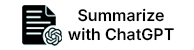
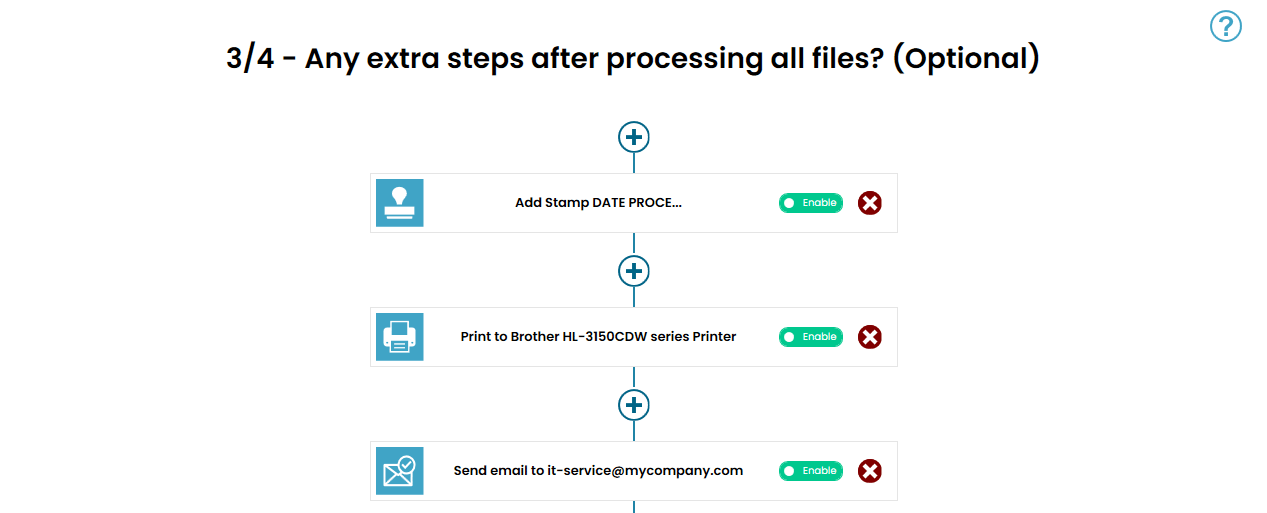 Test by yourself with the full-featured 30-days trial »
Test by yourself with the full-featured 30-days trial »
The Challenge:
• HR teams receive hundreds of resumes and cover letters that must be archived in a consolidated file.
• IT administrators need to regularly merge system reports into one document for compliance.
• Hospitals and pharmacies want to archive prescriptions or patient reports securely in PDF format.
• Companies in every industry must ensure conformance and secure archiving of their files.
Manually opening, merging, watermarking, and distributing these files is slow and inefficient.
The Rofiles Solution
Rofiles is a Windows automation tool that monitors folders (local or network). At specific times or fixed intervals, it processes new files automatically in the background.
1. Install Rofiles demo version.
2. Configure a Watched Folder:
Choose a local or network "hot folder". Set schedule: specific time (e.g., 06:00 daily) or interval (e.g., every 10 minutes).
3. Add Automatic PDF Conversion to the scenario:
Convert all supported files. Optionally filter by extensions (e.g., .docx, .xlsx, .png, .tif).
4. Add action Merge To
Rofiles merges the converted documents into one consolidated PDF file (or in a single text file).
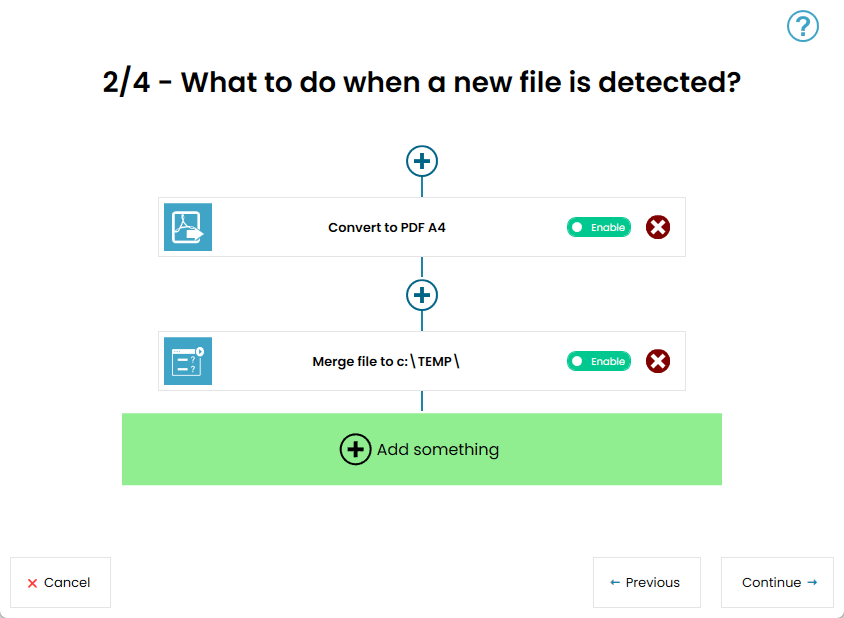
5. It is finish for this scenario applied to every new file. Click on 'Next' to move to extra scenario.
6. Now you are in the Extra scenario, applied when all files are processed. Add post-merge action like a flexible Automatic output:
• Add stamp (Watermarking) to the merged file.
• Print the merged file to any chosen printer..
• Send an email with the PDF to specified recipients for immediate distribution.
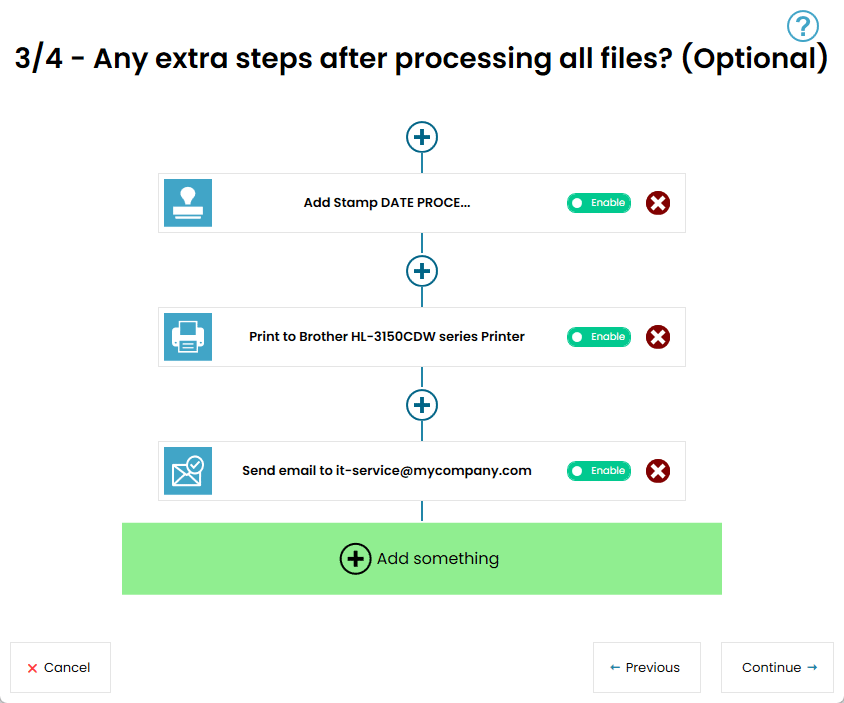
That's all, drop files into the watched folder, Rofiles will execute schedule-run merges automatically.
Benefits of this automation:
• Productivity Boost: Eliminate manual steps, the entire workflow runs hands-free. Get more time to play Golf!
• Security: All processing happens locally on your PC or server. Your data stays under your control.
• Compliance & Conformance: Ensure documents are archived consistently in a single PDF with watermark for traceability.
• Flexibility: Combine multiple output options such as FTP upload, email distribution, or additional processing rules.
• Versatility: Perfect for IT administrators, HR departments, healthcare institutions, and any company managing PDF archiving.
Business Use Cases:
Here are some practical applications where Rofiles adds immediate value:
• Human Resources (HR): Merge resumes and cover letters into a single PDF, add a confidential watermark, and forward it to recruiters.
• IT Administration: Consolidate daily or weekly system reports, apply a timestamp watermark, and archive them securely.
• Healthcare & Pharmacy: Merge prescriptions, patient records, or lab results into one document with a watermark for compliance, then print or email securely.
• Finance & Accounting: Combine invoices, purchase orders, or bank statements into one PDF for archiving or audit purposes.
• Legal Departments: Merge contracts and legal documents with a watermark to ensure authenticity before archiving.
• General Business: Create daily or monthly consolidated logs, apply watermarks, and email them to managers or partners.
Summary
With Rofiles, automating document management becomes effortless. Just drop your files into a monitored folder, and let Rofiles:• Convert them to PDF
• Merge multiple documents in single PDF with watermark
• Print the final file
• And send it by email, or to any other output like ftp, Telegram, Slack, ...
All of this happens automatically in the background, reliable, secure, and without user intervention. This is especially valuable for IT administrators, HR departments, hospitals/pharmacies, and any organization needing consistent PDF archiving and distribution.