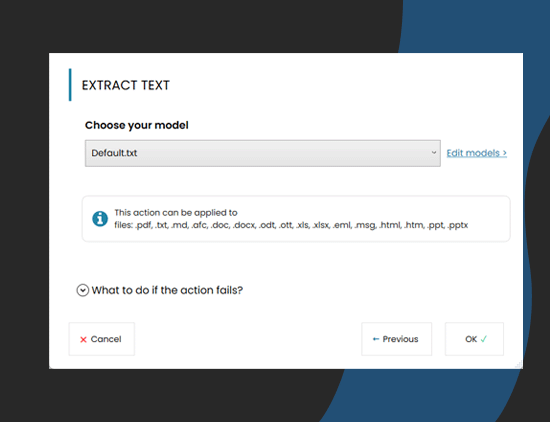Automatically
Convert and transform
files dropped in a folder
Magical convertion to PDF or images.
Automation for converting files—Word, Excel, PowerPoint, XML, emails and much more—into PDF or image formats like PNG, JPG, and TIFF with
guaranteed accuracy for sharing and archiving.
Add these actions to your scenario:
- Convert to PDF
- Convert to Image
- Transform PDF
- Transform Image
- Add stamp
- Extract text
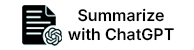
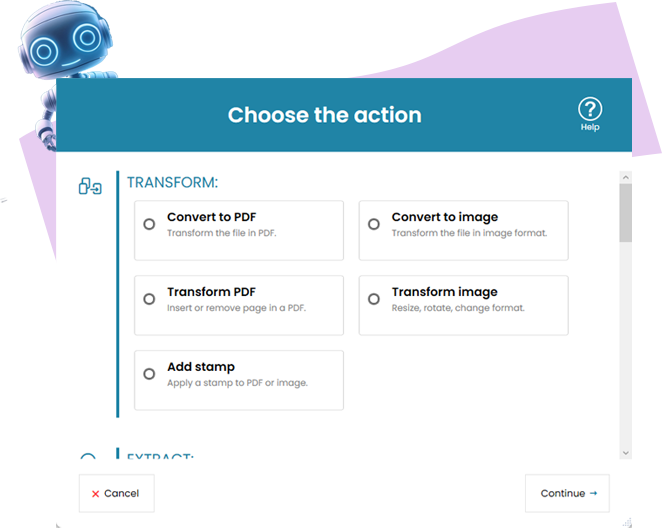
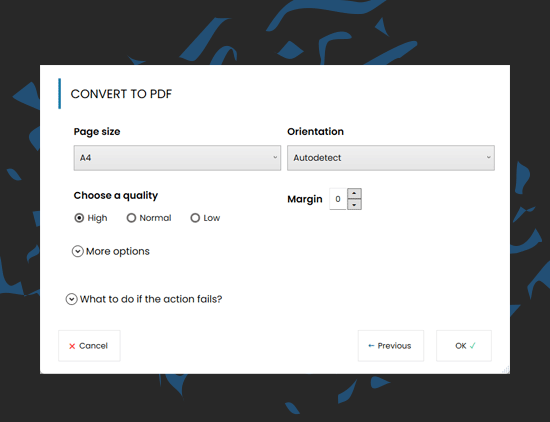
Convert to PDF
Easily convert files to PDF with Rofiles, whether you have a Word document, Excel sheet, PowerPoint slide, image, XML, email, or other file types. The process is automatic and simple, allowing you to select options like output size (letter, A4, A3), orientation, quality, and margins. It also works with password-protected files (word, excel, ...), making your PDFs ready for sharing, printing or storage.
Read more on this use case »View the video »
Convert to IMAGE
With Rofiles, you can easily change your documents into widely used image formats such as PNG, JPG, and TIFF. No matter if your files are from Word, Excel, PowerPoint, images, XML, email, or plain text, Rofiles smoothly and accurately manages the conversion for you in the background.
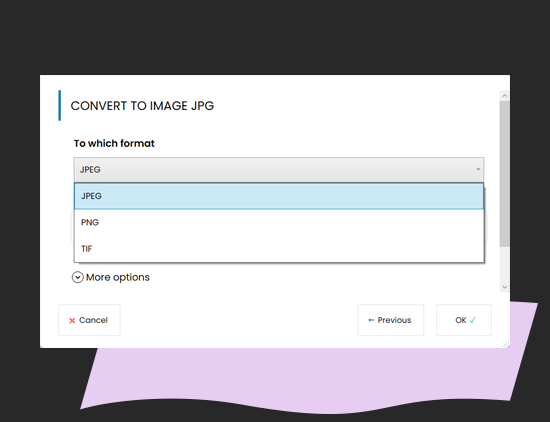
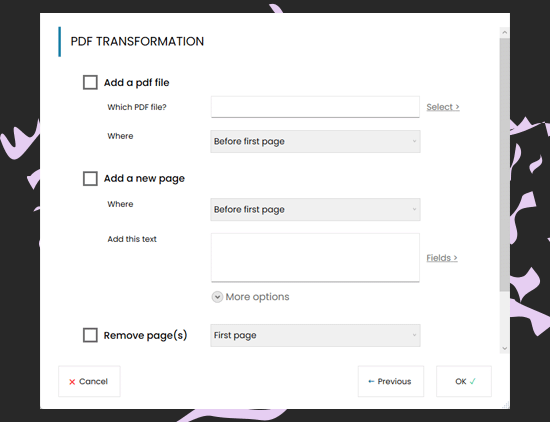
Transform PDF
This action transform your PDF by adding, inserting, or removing pages from your PDF. You can even merge several PDFs into one neat, organized document. Want to tidy up your PDFs before printing or archiving? Just set it to automatically remove any unwanted pages, so you only print or store what’s important.
Transform IMAGE
Do you need to make changes to your images, such as rotating them, resizing them by a percentage, setting a fixed width or height,
or flipping them to create a mirror effect?
You can easily accomplish all of these tasks with this convenient action, designed specifically for image files. Whether you
want to adjust the orientation, scale your picture to fit different spaces, or quickly mirror an image, this action makes the
whole process straightforward and quick. Remember, it works only with image files, so you can be sure your adjustments will be
made easily and efficiently every time you need to update picture files.
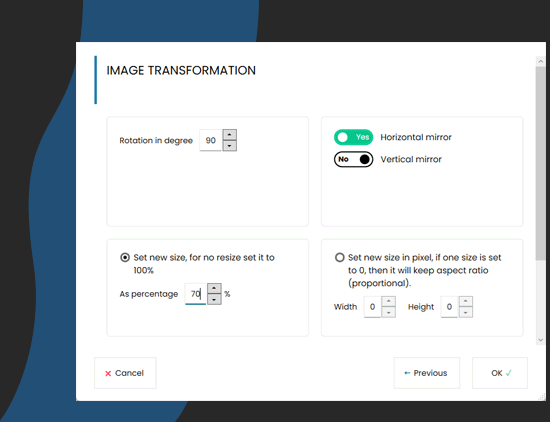
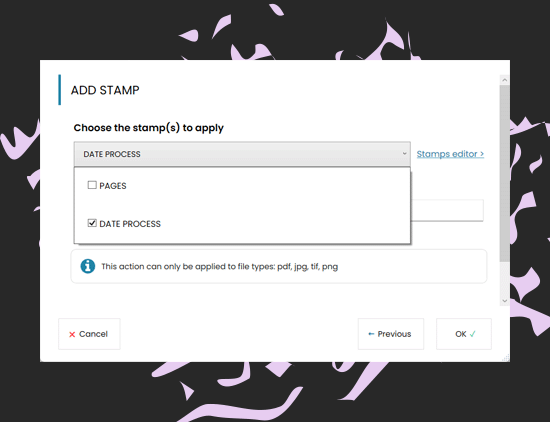
Add stamps
Do you need to add a stamp to your PDF or image? Whether you want to mark each page with a page number, highlight important information
with a bold red message like 'Received on Tuesday, February 17, 2026,' or add any other kind of note, using a digital stamp can
help you organize and emphasize key details in your documents.
With our easy-to-use stamp editor, you can create your own custom stamp model to suit your specific needs. This means you have the
flexibility to design stamps that can be reused for different purposes. Whether you’re adding dates, approval marks, or any
special message, the stamp editor gives you the tools to personalize and enhance your files exactly as you want.
View the video »
Extract TEXT
Rofiles makes it easy to extract raw text from PDFs, Word, Excel, PowerPoint, emails, and more. It automatically and reliably pulls the text you need, which you can then send to online services, send to AI to summarize, save locally in text format, send to Teams, or add to your CRM. This simple, automated process helps keep your business running smoothly.