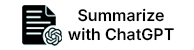TRANSFORM FILE »
Convert to PDF
Experience automation: Convert your files to PDF with Rofiles. Whether it’s a Word document, Excel spreadsheet, PowerPoint presentation,
image, XML, email file, or more, Rofiles handles it all—simply and automatically. Enjoy worry-free, error-free conversions
every time, ready for sharing or archiving.
Read more »
Convert to Image
Rofiles does more than just convert your files to PDF—it also lets you turn your documents into popular image formats like
PNG, JPG, TIFF, and more. Whether you’re working with Word, Excel, PowerPoint, images, XML, or text files, Rofiles takes
care of the conversion for you, quietly and accurately in the background.
Read more »
Transform PDF
It’s easy to add, insert, or remove pages from your PDF files. You can even combine several PDFs into one neat, organized document.
Want to tidy up your PDFs before printing? Just set it to automatically remove any unwanted pages, so you only print what’s
important. Rofiles makes managing your PDFs easier than ever.
Read more »
Transform Image
Need to rotate, resize, or mirror a photo? Just drop your
image in the folder, and Rofiles takes care of the rest—automatically. No more opening up editing software or worrying
about complicated steps. Whether you want your pictures the right way up, the perfect size, or mirrored for a special
project, Rofiles does it all for you, quietly in the background.
Read more »
Add stamp
With Rofiles, adding stamps to your PDFs or images is a breeze. Just pick your stamp template, and Rofiles will automatically
place your chosen marks—like "Received on Tuesday, February 17, 2026" in bold red—right where you need them. Whether you’re
archiving documents or sending them to print, your files will be clearly marked and organized. It’s a simple
way to keep everything professional, consistent, and ready for whatever comes next.
Read more »
Extract text
Getting raw text from your documents is effortless with Rofiles. Whether it’s a PDF, Word, Excel, PowerPoint, email, or just
about any file, Rofiles can pull out the text you need—automatically and reliably. From there, you can do whatever you want
with the extracted content, such as sending it to an online service, saving it on disk, or feeding it into your CRM. It’s a
simple, hands-off way to make your documents work for you and keep your business running smoothly.
Read more »
AI TRANSFORM
Only these actions are sending your data outside for processing.
All you need is your API key for Google Gemini or OpenAI ChatGPT, and Rofiles handles everything automatically.
Summarize file with AI
With Rofiles, you can tap into the power of Artificial Intelligence to get quick, easy-to-read summaries of your files, no
matter what format they’re in. Just drop your document into the folder, and Rofiles instantly creates a clear summary for
you using AI. Want to do even more with those summaries? You can have them sent by email, saved as text files, shared to
Teams or Slack, and more...
Read more »
Translate with AI
Rofiles makes translating documents as easy as dropping them in a folder. Using powerful AI, it automatically translates your
files, whether it’s a PDF, Word, Excel, or more, into the language you choose. In just moments, your translated text is ready
to use. Whether you want to print it, save it, or share it somewhere else, Rofiles takes care of it for you, quietly in
the background.
Read more »
Transcript audio with AI
Need to turn audio into text without lifting a finger? Rofiles has you covered. Just drop your audio file into the folder,
and Rofiles will automatically transcribe it for you using advanced AI. You’ll get a text file with the transcription, all
set to be emailed, shared on Teams, or used in any workflow you choose. It’s the quickest way to go from voice to
text.
Read more »
Generate audio file with AI
Turning text into audio is just as simple as everything else. Drop your file in the folder, and Rofiles will
automatically create an MP3 audio file using AI-powered voice. It’s perfect for making information accessible, like having
emails read out loud for visually impaired users. The audio can be played anywhere, making
your content even more flexible and easy to use.
Read more »
Generate an image with AI
Rofiles isn’t just practical, it can be creative, too! Now, you can turn any text into a unique image using AI, just by
dropping your request into the folder. Whether you want to generate images for a project, create quick visuals from a
description, or respond to special requests, Rofiles makes it easy and automatic. It’s a fun way to bring your words to
life and add a little artistic flair to your workflow—all without any extra effort.
Read more »
SEND TO
Save file to
With Rofiles, your updated files are always easy to find and ready to use. Whether you’ve converted formats, added AI
summaries, or transcribed audio, you can save your results wherever you want—on your computer or to a shared network folder.
That way, your workflow stays smooth and your files are always right where you need them, ready for whatever’s next.
Read more »
Merge files to
Whether you're working with documents, images, or mixed formats, Rofiles automatically converts everything to PDF or plain text,
then merges them into a single, clean file. Once your final file is ready, you can run an extra scenario to Print it, Send it via email, Upload it to an FTP server,
and much more...
Read more »
Experience true printing automation with Rofiles. Simply place documents in your chosen folder and watch as Rofiles instantly
processes and prints them, all in real time, automatically, and in the background.
Take full control with customizable rules that let you redirect each file to a specific printer.
Read more »
Send an email
Share the results of any automated action directly by email. Whether
you've converted a file, summarized a document with AI, or generated new content, simply choose to send the outcome as an
attachment or embedded within the email body. Our flexible email integration works seamlessly with any SMTP
service, including Gmail, O365, Exchange, IMAP, and POP, making it easy to deliver results.
Read more »
Send to FTP
Rofiles makes it simple to add secure FTP transfers to your workflow. You can save your processed files straight to any
FTP server, just as easily as saving them to your computer or network. Need to share results with remote teammates,
business partners, or off-site archives? Just set up your FTP connection and Rofiles does the rest—automatically, securely,
and reliably every time.
Read more »
Teams
Easily keep your team in the loop with Rofiles by sending results directly to any Microsoft Teams channel. Whether you’ve just transformed
a batch of files, summarized content with AI, or completed any other automated process, sharing the outcome is seamless. This feature
ensures efficient communication and collaboration, allowing everyone to access the latest documents or insights right where your team
works best.
Read more »
Slack
Effortlessly deliver your results straight to any Slack channel with our seamless integration. Whether you've transformed, summarized,
or generated new files, you can instantly share the outcome with your team and even attach the file directly to the message. Keep
everyone connected and informed—right where collaboration happens.
Read more »
Telegram
Effortlessly keep your team informed with Rofiles' new Telegram integration. Now, you can automatically send the results of any file
processing action directly to a designated Telegram chat or channel. This ensures real-time updates and seamless communication, no
matter where your team collaborates. With Telegram support, Rofiles helps you stay connected and responsive—right where your team
already works.
Read more »
Your phone with Pushover
Discover this new feature: You can instantly send results as notifications directly to
any phone or tablet, ensuring you stay informed wherever you are. Connecting your devices is simple and secure, Pushover makes it
effortless to link your smartphones and tablets with Rofiles, so you receive important alerts in real time.
Read more »
Web API
Now, with Rofiles, you can automatically send your processed files or results to any HTTP service using our powerful API call
function. Whether you need to plug directly into your own web system or connect with third-party platforms, integration is
easy.
Read more »
Export to CSV file
Export your file data with ease! Rofiles lets you automatically save filenames, extensions, and content to a CSV—organized
by day, month, or year. Skip the manual tracking and get instant, structured records for easy auditing and reporting. Stay organized
and save time.
Read more »
OTHER
Execute a program or script
It’s now easier than ever to connect your files with the tools you use every day. With this feature, you can automatically run any program or script—using either the file’s name or its content. Need to send data straight to your CRM, ERP, or any other system? Just set it up, and the integration handles everything for you. No more manual steps—just smooth, instant connections tailored to your workflow.
Read more »